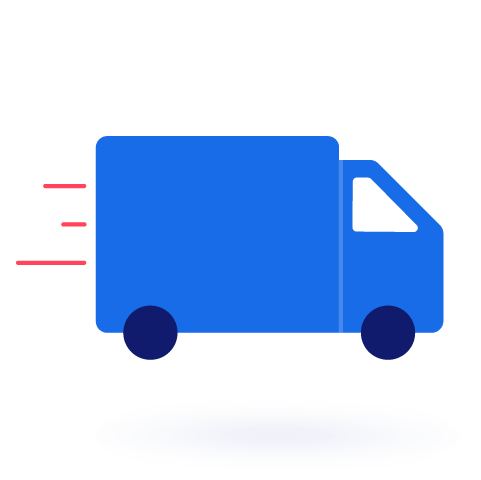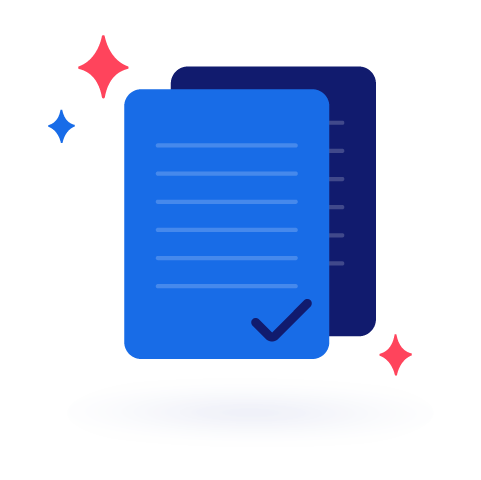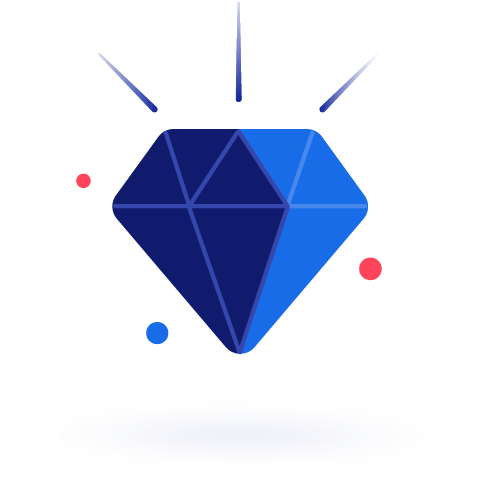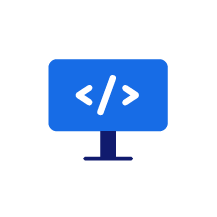FAQ
Games
Information about different games, modes, player types.
SMART LUMIES CUBE
PLAYING GAMES
Play a game
How to play a certain game?
STEP 1 - LAUNCH APP
Launch your Smart Lumies app.
STEP 2 - GAME SELECTION
Search for the game that you want to play in the Feed card screen. Right beside the name of the game you can find information about how many players can play and with how many cubes.
STEP 3 - ENTER GAME
Select the game you want to play and tap it. You will enter a new screen where you can choose the Cubes you want to play with.
STEP 4 - CUBE SELECTION
In the Cube selector section, select the required amount of Cubes for the game, then tap "Play".
STEP 5 - LEVEL SELECTION
Some games have different modes, others have different levels. If you entered a games with a level map, select the level you want to play and enjoy your game.
Games in other languages
Are the games available in other languages?
Currently, the Smart Lumies Cube app is available only in English.However, we are preparing to launch the app in Spanish, French, German, Italian, and Swedish. It will be available this year.
Play test opportunities
I am interested in beta testing new products. How do I apply?
Awesome! Please contact us at hi@smartlumies.com and let us know that you want to join our programs